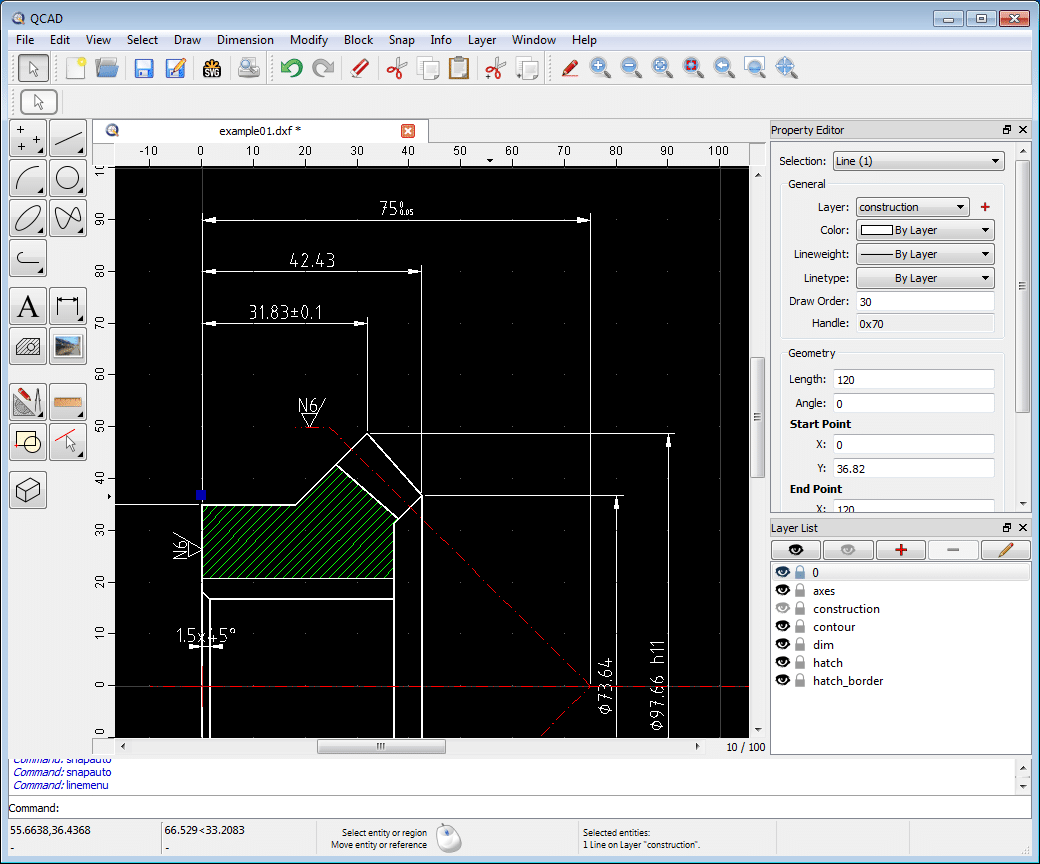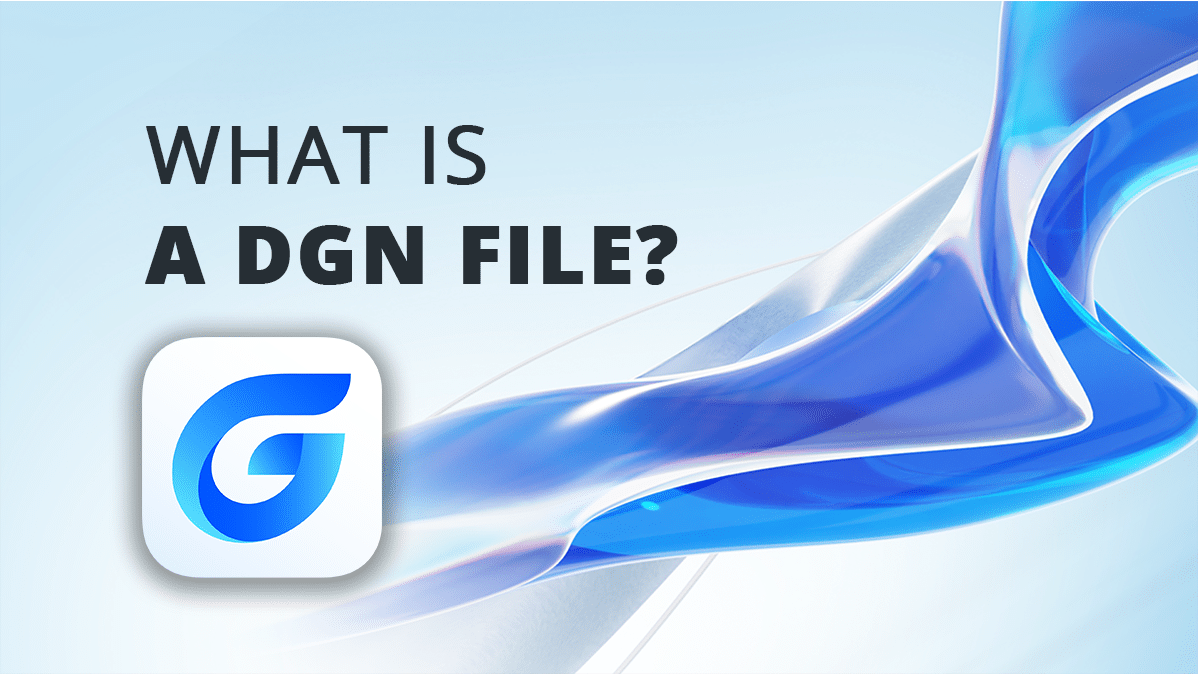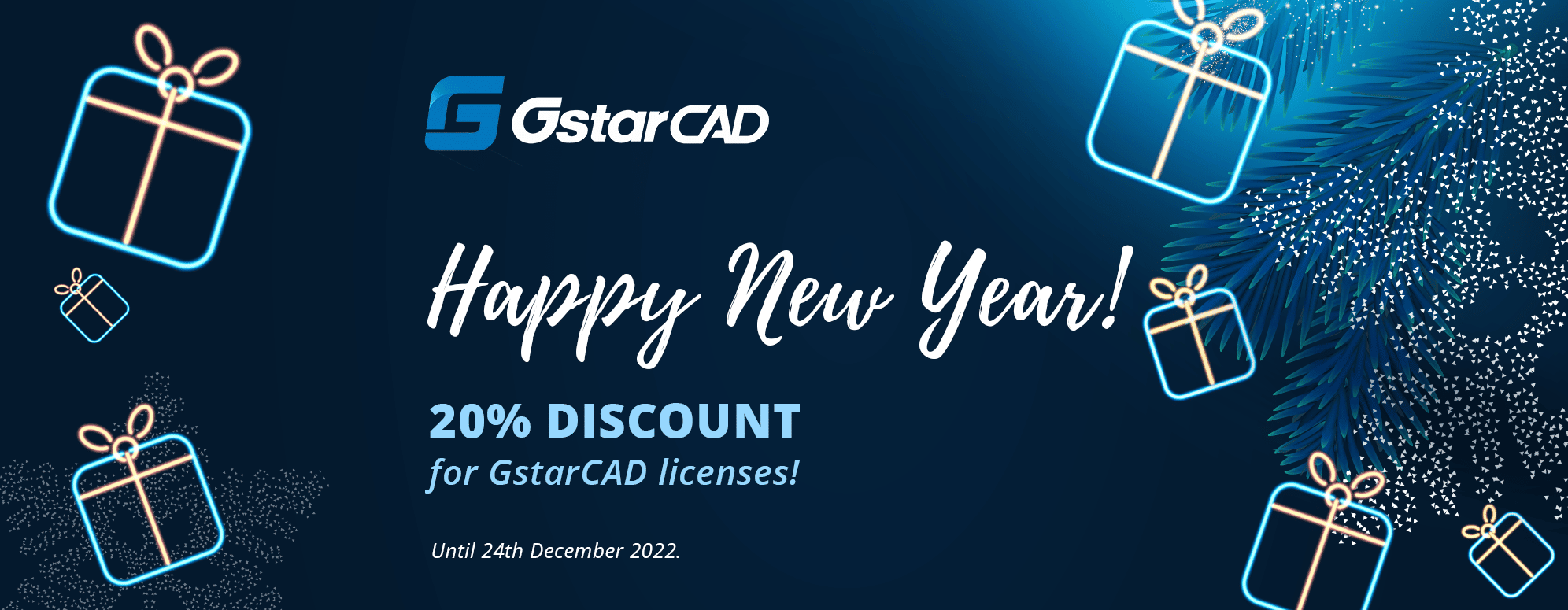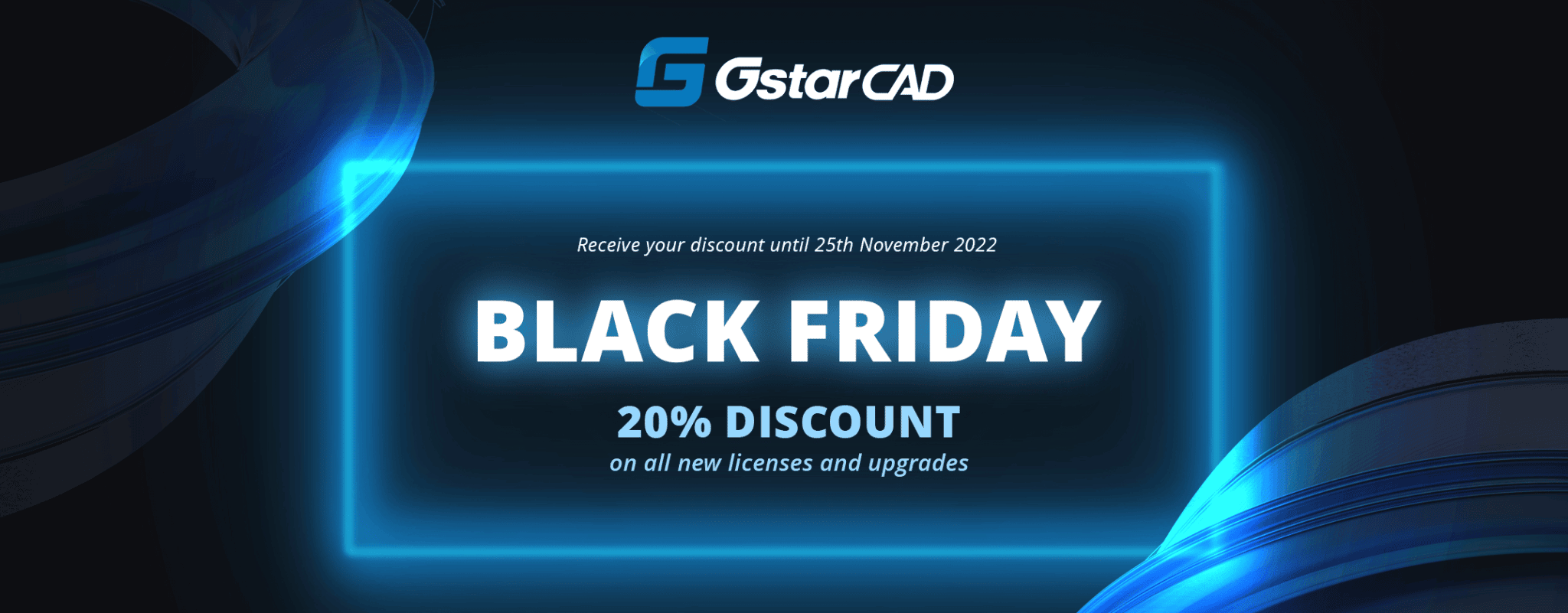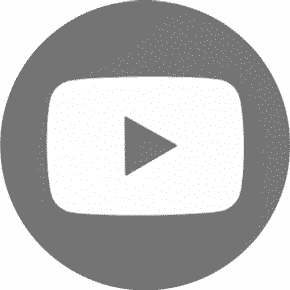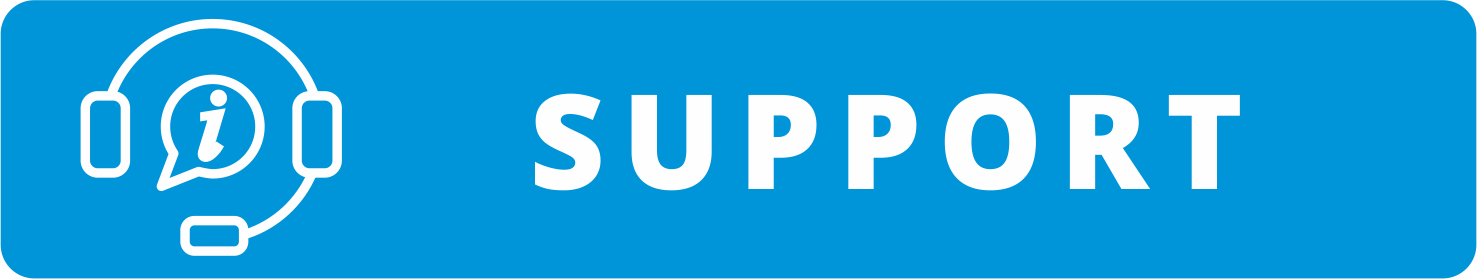QCAD Download is easy, try out the free Trial. QCAD can be useful for the simple tasks, so click the QCAD Download below. QCAD is an open-source for small price.
What is QCAD?
QCAD is a cheap and open source tool for 2D computer-aided drafting (CAD). QCAD allows you to generate technical drawings such as building plans, interiors, mechanical parts, and schematics and diagrams. QCAD is compatible with Windows, macOS, and Linux. QCAD’s source code is distributed under the GNU General Public License version 3 (GPLv3), a prominent Open Source license.
QCAD was created with the idea of modularity, flexibility, and portability in mind. But what most people notice about QCAD is its simple user interface. QCAD is a user-friendly but sophisticated 2D CAD solution for everyone. You don’t need any CAD knowledge to start using QCAD right away. You may get QCAD for free right now!
QCAD Download
QCAD Download free Trial here!
Why is QCAD good?
QCAD has some key benefits, for example:
- Works on Windows, macOS, and Linux
- Very cheap license (about 35 EUR)
- Simple to use and to navigate
- DXF and DWG input and output
- File tabs and layer structure
- Can open vector SVG files
- Can import and transform PDF files
- Printing to scale, Printing on multiple pages
- Over 40 construction tools and over 20 modification tools
- Construction and modification of points, lines, arcs, circles, ellipses, splines, polylines, texts, dimensions, hatches, fills, raster images
- Part library with over 4800 CAD parts
- QCAD/CAM:
- G-Code export
- Nesting
Why is QCAD bad?
There are also some cons:
- very short Trial Version period
- There is no 3D modeling and 3D view perspective
- There is no command bar
- User interface is very different than AutoCAD’s and very simplified
- Slow processing, opening, zooming and panning
- Compatiblity issues with CAD drawings made in other software
- no qucik properties tabs, palettes, floating windows etc,
- no Dynamic Blocks
- does not support LISP files
- cannot use Xref
Conclusion
QCAD can be useful for very simple tasks (drawing some lines) or opening very simple drawings. There are all needed tools for a basic 2D drafting. QCAD is not appropriate for bigger drawing files due to slow processing and lagging.
Download QCAD only if you need a very simple solution. If you are searching for an AutoCAD alternative, than QCAD is not for you.
QCAD Download
QCAD Download is not free but it is very cheap, be sure to try out! If you are not a CAD user, be sure to check out the YouTube tutorials for QCAD
Click the button to QCAD Download.
Feel free to contact us if you need any help.